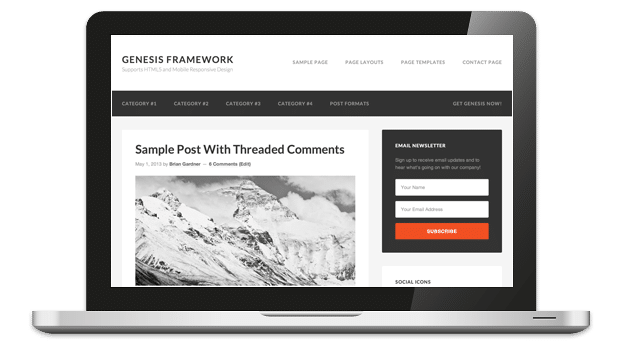While we’re all still waiting for WordPress 3.6 to be released, I wanted to take a moment to write about the simple process of updating to Genesis 2.0, when it becomes available.
I’ve seen a number of comments on blogs and in social media groups where folks are expressing concerns about updating to Genesis 2.0 — concerns I hope will subside after reading this post.
Backward Compatibility
We’ve always done our best to provide users with the best update experience possible. That includes paying special attention to the finer details of backward compatibility.
It’s important to us that our users feel safe and secure when updating, that our promise of one-click seamless updates holds true.
With Genesis 2.0, this shouldn’t be any different — even though we’ve added a ton of features, most notably support for HTML5 markup.
Even if you’re running a non-HTML5 theme on your site, you should experience no issues when updating to Genesis 2.0. That’s dope, isn’t it? (Go spread the news).
XHTML / HTML5 Themes
By far the biggest news in Genesis 2.0 is the inclusion of HTML5 markup. What’s essential to realize is that after you update, your site will continue to output its current XHTML markup.
So, how do you activate HTML5?
Child themes will require theme support for HTML5 in order for you to experience the markup change from XHTML to HTML5. Thankfully, Genesis is smart enough to know which markup structure your theme should have, and output it accordingly.
Shortly after Genesis 2.0 is available, we’ll be releasing a number of themes, all of which will have support for HTML5 markup. These will include new themes, as well as updates to current themes.
Taking Advantage of HTML5
While there isn’t any automatic way to update your current theme to HTML5, we’ve compiled a number of resources to help you get it done. The HTML5 update will involve rolling up your sleeves, but hopefully not getting too dirty.
After adding theme support for HTML5, you’ll need to update some of the CSS in your theme since the markup will have changed.
I published a comparison chart that shows XHTML markup in Genesis 1.0+ themes side-by-side with the new HTML5 markup in Genesis 2.0+ themes. Or you can visit our interactive Visual Markup Guide to see with a simple toggle what’s changed.
In addition to CSS, a few of the Genesis loop hooks were renamed. You can see a comparison chart on that as well.
The Bottom Line
When Genesis 2.0 is released, we want you to know that updating is the same painless process it always has been. It’s still a one-click update that should leave your Genesis website unscathed.
By updating, you shouldn’t need to start your customizations over. More importantly, things should “just work.”
We’re slowly adding to our documentation of code snippets and tutorials so that they include all HTML5 elements.
If you’re a developer, take some time to look these over, so you can familiarize yourself with what’s new.
If you’re a publisher simply waiting for the update, carry on and click away when it’s here!