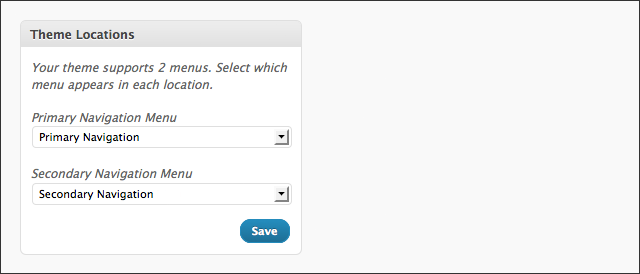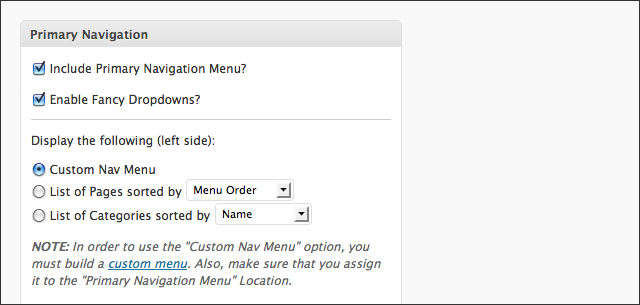Genesis Theme Framework – version 1.2 is now available! We’ve been working on this release for a while now, and we’re SO excited to finally release it, alongside WordPress 3.0, a landmark update to the Genesis Theme Framework.
We’ve made it dead-simple to upgrade via our 1-click automatic update feature (since v1.1), so we highly recommend that you upgrade to WordPress 3.0 AND Genesis 1.2. You’ll be happy you did! Of course, our first priority with Genesis 1.2 was integrating the new WordPress 3.0 features into Genesis. The most exciting new feature is …
WordPress 3.0 Custom Menus
Among the minor bug fixes and enhancements, there are two main features that Genesis v1.2 includes. First, and foremost – Genesis’ navigation is seamlessly integrated with the new WordPress 3.0 custom navigation feature. By default, Genesis will register it’s two menu locations – primary and secondary navigation. You can see an example of the custom menu page below:
Now all you need to do is build your custom menu, and then specify which of the Genesis navigation locations you want to use it. The Genesis Theme Settings page now includes an option for custom menus. You can see an example of the navigation options below:
To see a better example of this new feature in action, check out this video screencast our developer, Nathan Rice, recorded.
Please note that after the next point release of WordPress, we’ll be deprecating the Genesis Page/Category widgets. These currently serve as a way to customize your menu by page or category, and as a result of the new WordPress 3.0 custom menus feature, we feel our methodology is no longer necessary.
Advanced SEO Options
The other significant feature that Genesis v1.2 includes is the ability to display elements of SEO at a greater level. This covers categories, tags and even custom taxonomies. Check out the following video where out developer, Nathan Rice walks us through the new SEO Options:
Also, we’ve recently added compatibility with the Platinum SEO plugin to go along with our compatibility with All-in-One SEO and Headspace2. Genesis will completely disable its SEO functionality if it detects that you are running any one of these three popular SEO plugins!
And a LOT more …
There’s quite honestly too much new stuff to cover in one blog post, but here are some highlights …
All kinds of new options
We’ve added several new options to our Theme Settings page, including options to enable/disable automatic updates, turn on/off trackbacks on posts and pages, and of course, the ability to choose the new WordPress 3.0 custom navigation option for your Primary and Secondary navigation locations.
More control for code junkies
If you’re a slightly more advanced user, you’ll be happy to hear that we’ve added new hooks and new methods for disabling certain Genesis features. By taking liberal advantage of the add_theme_support() function that WordPress 2.9 provided us, we’re able to conditionally load certain functionality in Genesis. For instance, if you are developing a site for a client, you probably want to disable the Genesis menu in the WordPress dashboard. In the child theme’s functions.php file, simply paste this:
remove_theme_support('genesis-admin-menu');
You get the idea. Very powerful stuff, if you develop for clients.
Easier to Translate
We know that our international users have it hard enough translating English text, but we’ve tried to make it as easy as possible, and Genesis 1.2 takes another step forward in this arena. Through the use of printf() and sprintf() functions, we were able to combine many split strings throughout the theme to help give proper context, and help make the translation process easier for you.
For the curious among you, here is the complete Changelog for Genesis v1.2. Enjoy!
- Optimized the update code to prevent site stalls
- New option for disabling auto-updates
- Compatibility (nav/subnav) for custom nav menus (3.0)
- Fixed category shortcode nofollow bug
- Abstracted sidebar.php and sidebar-alt.php
- Added new genesis_sidebar and genesis_sidebar_alt hooks
- Added new genesis_pre and genesis_pre_framework hooks
- Replaced automatic_feed_links() (deprecated in 3.0) with add_theme_support( ‘automatic-feed-links’ )
- Fixed issue with layout/seo options not always saving properly in 3.0
- Committed new code that caches theme options to speed things up.
- Fixed various undefined index/variable notices (silent errors)
- Added new param to the get_the_content_limit filter, $max_char
- Updated the breadcrumb function for custom taxonomy support
- Deprecated WP 2.8 branch compatibility functions/arguments/checks
- Activate theme features directly in lib/init.php, rather than on a hook
- Deactivate remnant SEO features when popular SEO plugins are active
- Updated style.css file for new classes and combined similar elements for optimization
- Added new category/tag/taxonomy archive specific SEO options
- Fixed issue with trackbacks/pings not being displayed below comments
- Unnecessary items are hidden when “Custom Nav” is selected in Primary/Secondary nav settings
- Combined as many split strings as possible, for translators
- Fixed doctitle output when viewing feeds
- Changed sidebar names to “Primary Sidebar” and “Secondary Sidebar”
- New filter for the author box gravatar size
- Deprecated the
genesis_commenthook, as it was redundant withgenesis_after_comment
How to Update to Genesis v1.2
Assuming you haven’t made any changes to the core Genesis files, updating to the latest version of the Genesis Theme Framework is very easy. If you are running an earlier version of Genesis you will see a notification in your dashboard that there is a new version of Genesis available. Just follow the instructions and you will be able to update in seconds. This is the main reason we’ve encouraged everyone to make changes through the child theme, as updating the Genesis Theme Framework is THAT easy.