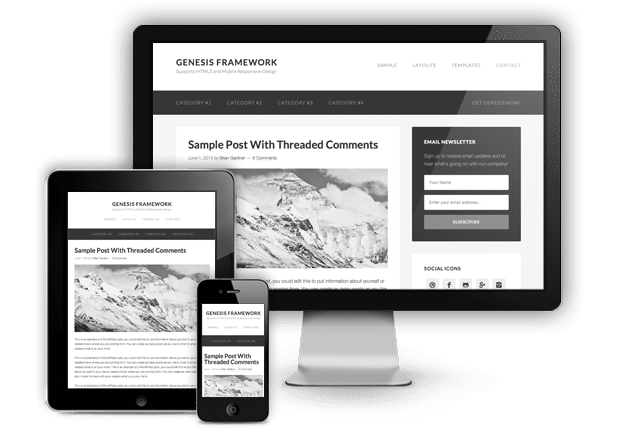The release of a brand new version of the Genesis Framework for WordPress is unlike any other for our team.
Today, we’re proud and prepared to share the latest incarnation of it with you … Genesis 2.0.
Genesis 2.0 is a major leap forward for the framework, as we corral essential web standards like HTML5 and schema.org to make your WordPress website as fast, secure, flexible, and findable as it can be.
If you’ve been waiting to install Genesis 2.0 on your site, it’s time …
Click here to get Genesis 2.0 right now.
If you have some questions about what Genesis 2.0 is all about, I’ll be addressing a few of those in this post …
A First Impression
The first new feature that will catch your eye is the default Genesis design. It has been completely revamped to run even better as a stand-alone theme for your site, if you wish to use it that way.
And yes, it is completely mobile responsive.
The release of Genesis 2.0 is a milestone for us in that all new themes that we release, as well as all updates to existing themes, will be mobile responsive.
With Genesis, you don’t need to worry anymore about reaching your audience, whatever device they find you on.
Under-the-Hood Enhancements
But the improvements in Genesis 2.0 are far more than just cosmetic. And the two most prominent and empowering under-the-hood changes being Genesis 2.0’s support for HTML5 and schema.org markup.
HTML5
All new themes and ones we update moving forward will now be HTML5-ready out of the box. What does this mean? The benefits of HTML5 markup are numerous:
- It makes your website future compatible
- It improves cross-browser compatibility
- It makes your site truly mobile-friendly
- It allows for extensible design and supports video and audio like no other markup language.
- It is cleaner and more efficient in terms of storage, API interaction, and other ways impact user experience.
Schema.org Microdata
With built-in support for schema.org, Genesis 2.0 allows you to enhance your site’s search engine optimization and results display through proper classification of the most important and defining elements on your pages.
Joost de Valk’s Yoast.com was one of the first sites to switch over to Genesis 2.0. Here is how he described the importance of schema.org support:
Let me start with explaining why you should be bothered with schema.org if you weren’t convinced yet. Not just Google uses schema.org, all 4 major search engines, Google, Yahoo!, Bing and Yandex use it for several different purposes … but it’s not just them. Recently, Pinterest joined the party by announcing support for Product, Recipe and Movie schema’s through their Rich Pins effort. So, in my opinion, schema.org markup is a must for everyone serious about their websites optimization.
Google describes the importance of schema markup thusly, in answering a question from their FAQ “Will using schema.org improve my site’s performance in search?”
“Google doesn’t use markup for ranking purposes at this time — but rich snippets can make your web pages appear more prominently in search results, so you may see an increase in traffic.”
Genesis has always provided those foundational SEO elements for you, and now it will be able to step up the game on your behalf.
Updated Security Audit
It’s very important to us that we provide you the absolute best framework possible, so once again we hired WordPress Lead Developer Mark Jaquith to perform a full review of code for security as he’s done in the past.
Here’s what Mark has to say:
It’s clear StudioPress made security a priority when developing Genesis and from a security standpoint, Genesis 2.0 is at the top of its class.
Introducing the Sixteen Nine and eleven40 Pro Themes
Accompanying the release of Genesis 2.0 are two themes that capitalize on Genesis’ newest features.
Sixteen Nine lets your verbal and visual personality shine through while proving that design can be simple and stunning. A custom background, mobile responsiveness, and HTML5 are the base on which you can build a look for your site that rises above all others.
With the new updated version of the eleven40 theme, form and function converge to create a look that will draw your readers in no matter what device they are on. The intelligent design of eleven40 incorporates mobile-responsive flexibility and HTML5 to deliver the right look at the right time.
If you’ve purchased the eleven40 theme previously, you can download the new version (for FREE) over at MyStudioPress.
It’s Time to Geek Out …
What we’ve already mentioned are far from the only under-the-hood enhancements in Genesis 2.0.
For just a moment, let’s get super-geeky and dive into some of the nitty-gritty details that will enable Genesis 2.0 to deliver even better performance and stability to your website:
- Better named loop hooks for HTML5.
- Network Upgrade now upgrades the Genesis database for all sites in a network when running WordPress in multisite mode.
- Widget classes are now coded in PHP5 format.
- Admin CSS and Javascript are now minified.
- Inline HTML comments have been removed to reduce page size.
- The Scripts option now has its own metabox when editing an entry.
- Custom Post Type archive pages now have a settings page so you can control the output.
- Genesis tracks displayed entry IDs so you can exclude entries from showing twice on a page.
- Entries without titles now display a permalink after the post content.
Changes like these are why page load times for sites built on Genesis 2.0 will be able to be measured and discussed in milliseconds … assuming, of course, you have solid, preferably optimized-at-the-origin WordPress hosting.
And, as you would expect, Genesis 2.0 has adapted to all of the security updates in WordPress 3.6, ensuring that your Genesis-powered site will be better looking, faster, and more secure.
Get Started!
Enough with the details. You want to get started implementing Genesis 2.0 on your sites … and we want you to as well!
Regardless of your experience, whether you’re a newbie to WordPress and theme frameworks or a grizzled developer, Genesis 2.0 will allow you to do more with your WordPress site than you ever thought possible.
Click here to purchase Genesis 2.0, and take your WordPress site even further.
Comments on this post have been closed.
- If you have questions about Genesis that you’d like to get answered before purchasing, please contact our Support Division directly.
- If you’re an existing StudioPress customer, please log in to MyStudioPress for all support questions.
- For non-support related discussions about WordPress, CSS, design, and site feedback, please jump into the StudioPress Community Forums anytime.