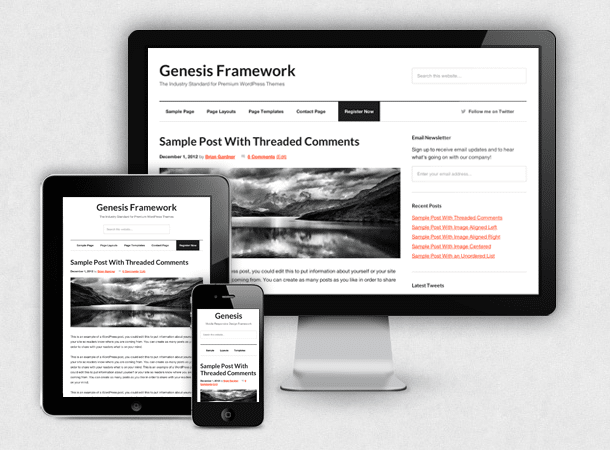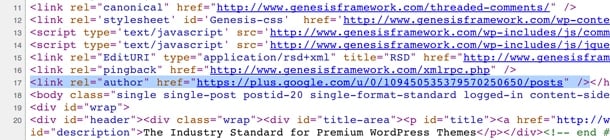We are very pleased to announce that Genesis 1.9 is now available.
New Look for Genesis
As you can see, the default look for Genesis has been updated. The style sheet has been condensed and completely rewritten, with an emphasis on flexibility for mobile responsive design.
Note that in Genesis 1.9, we are also utilizing the rem unit of measurement and will use a pixel fallback for browsers that don’t support rems.
Want to see it? Go ahead and view the Genesis 1.9 demo site.
Google Authorship
Genesis now offers support for authorship. This allows Google to associate your content with your Google+ profile.
Just edit your profile, find the field where you can enter your Google+ account URL, and save. Genesis does the rest. And if you want to associate an author with the homepage, you can do that in SEO Settings.
Read why Google plays a critical role in building a successful online business and should be inevitable part of your content marketing strategy.
Updated Security Audit
It’s very important to us that we provide you the absolute best framework possible, so once again we hired WordPress Lead Developer Mark Jaquith to perform a full review of code for security as he’s done in the past.
Here’s what Mark has to say:
It’s clear StudioPress made security a priority when developing Genesis and from a security standpoint, Genesis 1.9 is at the top of its class.
Deprecating Widgets
Genesis has always included some useful widgets to help you build your sites faster and easier. We realized that some of these widgets should really be plugins, so authors can push out updates more frequently.
With that said, the “eNews & Updates” and “Latest Tweets” widgets are being ported to plugins, and will eventually be removed from Genesis.
Download Genesis eNews Extended plugin
Download Genesis Latest Tweets Plugin
Genesis Category/Page Menu Widgets Removed
We deprecated the Category and Page menu widgets a few releases ago, and as of this release, we’ve completely removed them from the framework. If you were still using either of these widgets, you will notice that your menu is no longer showing.
You will need to build a custom menu and add the custom menu widget to the Header Right widget area.
Special Thanks to Our Community
We’d like to thank the following developers for their contributions with the update to Genesis 1.9 — Jared Atchison, Chris Cochran, David Decker, Bill Erickson, Thomas Griffin, Gary Jones, Andrew Norcross and Travis Smith.
Genesis 2.0 Roadmap
We have big plans for a new markup structure in Genesis 2.0, all built with HTML5. You will have the ability to turn on HTML5 support with a simple function through your child theme.
In case you can’t tell, we’re big fans of designing for mobile devices around here. So, we’re going to be doing some things that will make it a whole lot easier to get your site mobile ready with Genesis in 2.0.
I’m sure you want to know when Genesis 2.0 is slated for release, and the best I can say is that we’re hoping for a Spring/Summer 2013 date.